Some Lagniappe for You
by Tiny Ruisch
la·gniappe (lnyp, ln-yp)
n. Chiefly Southern Louisiana & Mississippi
1. A small gift presented by a store owner to a customer with the customer’s purchase.
2. An extra or unexpected gift or benefit. Also called regionally boot.
There are many good image viewer/editor programs that can be found with an internet search. A lot of them have been around for many years. If you talk to any computer user, they will tell you about their favorite. Over the years, I have tested several of these reliable programs. My personal favorite that I’ve used for many years is the FastStone Image Viewer.
The publisher’s description describes the program much better than I can: “FastStone Image Viewer is a fast, stable, user-friendly image browser, converter and editor. It has a nice array of features that include image viewing, management, comparison, red‑eye removal, emailing, resizing, cropping, retouching and color adjustments. Its innovative but intuitive full‑screen mode provides quick access to EXIF information, thumbnail browser and major functionalities via hidden toolbars that pop up when your mouse touches one of the four edges of the screen. Other features include a high quality magnifier and a musical slideshow with 150+ transitional effects, as well as lossless JPEG transitions, drop shadow effects, image annotation, scanner support, histogram and much more. It supports all major graphic formats (BMP, JPEG, JPEG 2000, animated GIF, PNG, PCX, PSD, EPS, TIFF, WMF, ICO and TGA) and popular digital camera RAW formats (CRW, CR2, NEF, PEF, RAF, MRW, ORF, SRF, ARW, SR2, RW2 and DNG).”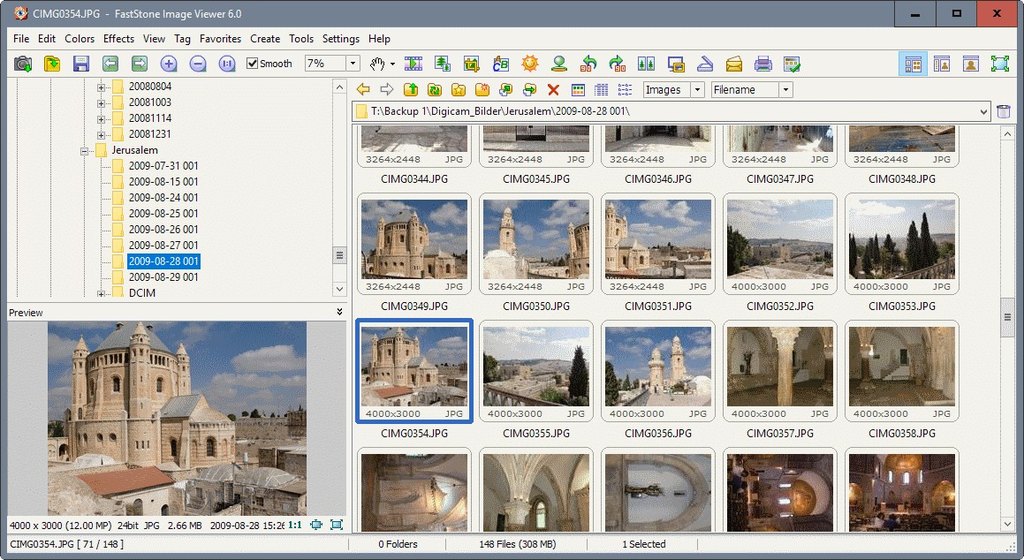
The FastStone Image Viewer has all of the editing features you expect to find in a modern Windows image editor: resize/re‑sample, rotate/flip, crop, sharpen/blur, adjust lighting/colors/curves/levels etc. There are many special effects that you can apply: annotation, drop shadow, framing, bump map, sketch, oil painting and more. Image management tools include tagging, drag‑and‑drop and Copy To/Move To Folder support.
There are many features in the program that are either unique or better that those found elsewhere. Chief among these is the full screen image viewer. Unlike many others, you can move between images. When the view is full screen, moving the cursor to the edges brings up different control panels. The right panel shows the image attributes, which are editable by the user. The upper panel opens a thumbnail browser. This is a photo strip that allows you to easily move between images. On the left side is the File Management Window, where you will find many file and imaging functions. The bottom control panel is the Control Bar and Navigator Menu.
Many image viewers allow you to compare two images side by side. FastStone goes a step further allowing you to compare up to four images. You can view each one with separate magnification settings, compare EXIF and histogram data, etc. The program also supports dual monitors which can be even more useful when editing photos.
FastStone doesn’t just allow you to view slideshows. It is also an excellent slideshow maker. With the built‑in Slideshow Creator, you can create and package your show and save it as an .EXE file. Your slideshow can contain images, text, music and hundreds of transition effects.
In this short review, I have elaborated on only a few of the many features of the program. I could also tell you about batch processing, image acquisition, screen capture, configurable mouse wheel support, running other programs with a single click (I quickly open paint.net) from the viewer and many more. There is also a manual (tutorial) that can be downloaded in PDF, ePub or MOBI formats.
You can download the program directly from the publisher’s website. The price is a reasonable “free for home users”. Give it a try. I’m pretty sure you will add it to your images editing arsenal.
If you like the program, just tell everyone that you’ve got a SWLAPCUG extra, a bonus perk, a small gift, a present from the club: a little lagniappe.