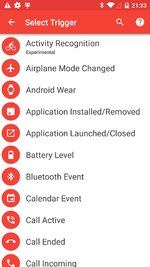From the Dark Side
by Tiny Ruisch
Down deep inside, I’m pretty lazy. I think that is one of the reasons that I’ve become a technology geek. After all, why should I get up from my easy chair to turn off the television when I can just push a button. Of course, in this modern age, I’m not sure I could even find the on/off button. When I’m in my vehicle, like many other people, I connect my phone via Bluetooth. When I get out, I always take out my phone and stop my music player, turn on the Wi-Fi, turn off the Bluetooth and put the phone back in my pocket.
The truth is that is how I used to do it. I don’t have to anymore because when I turn the engine off and open the card door, it all happens “automatically”. This is done with an application that I’ve been using for the last month or so.
MacroDroid is a powerful task automation and configuration app that focuses heavily on usability with a simple UI and a logical step by step process. I’ve tried many similar apps and even reviewed a few of them in past Newsletters. MacroDroid is the easiest and most functional that I’ve ever used.
There are three steps to using MacroDroid:
1. Select Trigger – This is where you define an action that will start your macro. In my example above, the trigger is Bluetooth disconnect from SYNC (my cars Bluetooth name). At the time of this writing, there are more than 40 triggers.
2. Add Actions – This is what your device will do after the trigger occurs. In my example the macro turns on the Wi-Fi, disables the Bluetooth, says the time and launches the home screen. There are more than 70 actions you can use.
3. Add Constraints – This is where you can set options to limit when a Macro can activate.
There are many built in templates and user uploaded Macros. All of them can be easily modified for each users needs. I do have a small quibble with the templates. For many actions, there are too many templates. You can spend a lot of time finding the perfect one that works with your device.
The developer operates an active help forum where users can suggest features, share macros and get help with the application. There is also a settings helper application for devices that might have problems. I haven’t had to use it.
You can download MacroDroid – Device Automation from the Google Play Store. Android version 4.0.3 or higher is required. The free version is limited to five macros and contains advertisements. I can’t tell you whether the ads are obtrusive or not. I purchased the pro version for $2.99 about fifteen minutes after I installed it.
Thanks for reading.