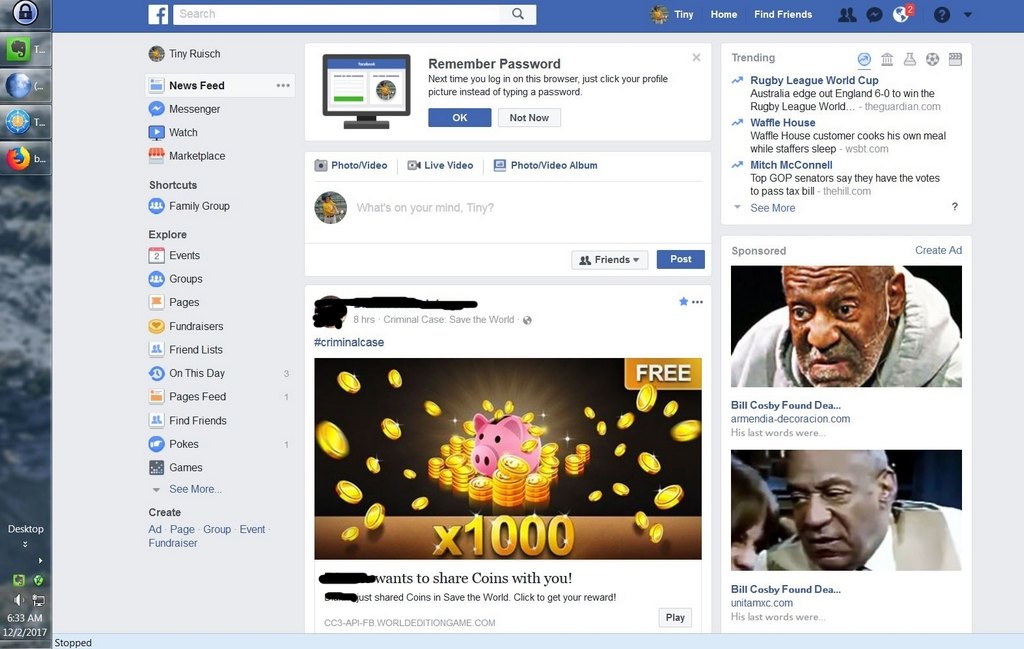A Facebook Rant
I’m not the typical Facebook user. I seldom sign on more than once a day, usually for less than twenty minutes. I just check the news feed to see what kind of pickles my nieces are eating. My friends list is about fifty people. After each session, I log out and delete cookies. This is to prevent Facebook from tracking me everywhere on the internet.
I don’t make make many posts. Besides trying not to miss wishing birthday greetings and occasional (usually snide) comments, most of my posts are links to Snopes and other sites refuting many of the untruths posted on Facebook. Of course, this educational policy of mine doesn’t stop too many people from continuing to share unsafe sites.
I’m not going to write a rant about how Facebook encourages people to share bogus fake prize sites, giveaway scams, fake videos, like farming scams, the ever present can I get 1000 shares or the many other scams. If you do a search, you can find thousands of articles that other people have written and posted on the internet.
My Facebook policy is simple. I don’t EVER click any links on Facebook. If I see something that I’m curious about, I open another browser and do a separate search for it. I will admit that I often chuckle when somebody posts that something wrong is with their computer, tablet, phone, etc. It is obvious to me that they don’t follow my advice: DON’T EVER CLICK ON A FACEBOOK LINK.
I’m not even going to talk about how Facebook never posts ads that are false (assuming the Russian ads about our President were true). Instead I’m going to upload a screenshot I recently made. I’ve blacked out friends names in my feed.
You can see in my task bar calendar that this happened on December 2, 2017 at 6:33 am. Do you notice the two sponsored ads in the upper right that are both telling me that Bill Cosby is dead? The ads are from two different companies. I checked out both sites. They are both Spanish language. One appears to be selling uniforms and the other interior decorations. I suspect that the two ads urging me to learn more about Bill Cosby’s death might not be real.
Thank you Facebook for keeping me safe.