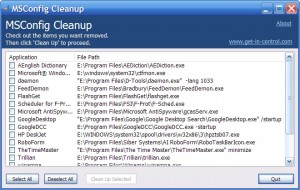Some Lagniappe for You
By Tiny Ruisch
la·gniappe (lnyp, ln-yp)
n. Chiefly Southern Louisiana & Mississippi
1. A small gift presented by a store owner to a customer with the customer’s purchase.
2. An extra or unexpected gift or benefit. Also called regionally boot.
If you’re like me, you often open MSConfig, Microsoft’s system configuration tool. Clicking the Startup tab shows you a list of all the programs that start automatically when you boot Windows. I’m not going to lecture you on what programs you should enable or disable in this section. I’ll only give my opinion that most people have too many startup programs slowing down their system.
When you disable a startup program, it remains in the startup list. Eventually, the list becomes cluttered and hard to navigate. This messy residue doesn’t hurt anything but I think it looks unsightly. I’ve found the perfect cure.
MSConfig cleaner is a windows utility tool that cleans up the Windows Startup Program list easily without any configuration. As you can see on the screen shot, There are only four buttons. When you run the utility, you get a list of all the startup programs that have been disabled. You can individually check the items you want to remove from the list, or you can do what I do, “Select All”. After you make your selection, the “Clean Up Selected” button becomes operable.
This is one of my favorite utilities. It only does one thing, but it excels at it. It is a small program (657.41K) and should run on all Windows operating systems. This program sells for my favorite price: $0.00 plus tax. It is licensed as freeware, so you can get this program for free without any nags or hassles. Technical support might be limited.
You can download it at this link: CNET: Download MSConfig-Cleanup. Give it a try. It will only cost a little bit of your time.
If you like the program, just tell everyone that you’ve got a SWLAPCUG extra, a bonus perk, a small gift, a present from the club: a little lagniappe.