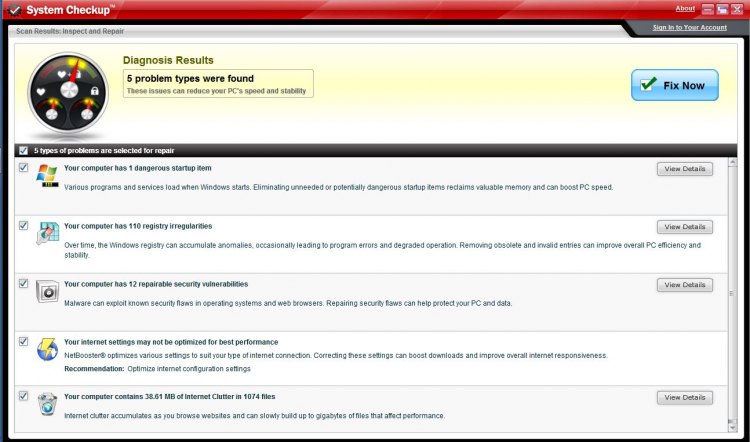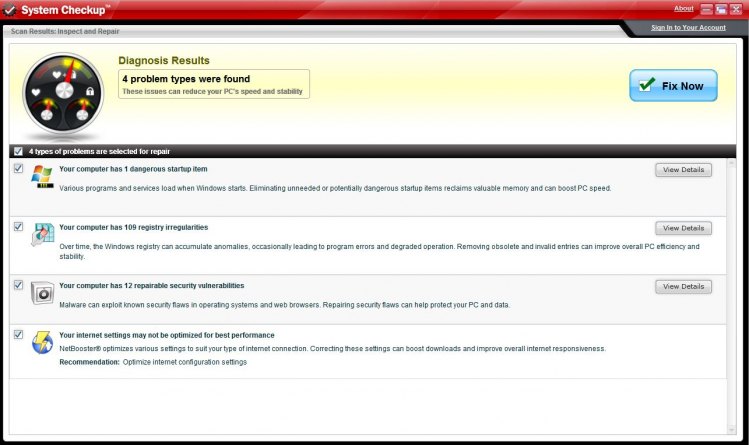A Pain in the Whatchamacallit
By Tiny Ruisch
Sometimes I have a hard time deciding what to write about in this monthly column. There are so many things that I wonder about. Many of them are big enough that I can write a whole page on the subject. Others are so minute that I occasionally need to write a potpourri column like this month.
As I write this, the iPhone 7 is about to be released. I long ago quit wondering why people would sit in a line outside the Apple Store for weeks to buy a phone. This time I’m wondering about the missing headphone jack. Personally, I think that is really the future. I hardly ever plug into the jack on my phones. I’ve used the one on my current phone twice. Once when I first bought the thing to make sure it worked. I also used it one time when I forgot to charge my Bluetooth headset. The thing I’m curious about is what the new iPhone owners will do when they fly on an airplane. Bluetooth isn’t allowed on many airlines because of interference with the aircraft’s navigation equipment. I’ve got a feeling that the rules will soon be changed.
Sometimes I wonder if I should buy a dedicated e-reader. I must admit that I was pretty envious when Tom showed off his new Koby. Every time I think I’m about to pull the plug, I realize that my tablet(s) are really sufficient for my reading needs. I’m at the point where I’ve got so many of them that they’re scattered around my house like bread crumbs from an old sandwich. I’ve even got my first tablet, an Archos 70. I got it back in 2011. I use it for videos and reading. Someday it will probably be just another picture frame. Soon, I’ll be wondering if I should buy the new Nexus 7 that is supposed to be released in October. It probably will depend on the price.
Almost every morning when I open my Facebook account, I wonder why I don’t just close the darn thing. Then all of a sudden, among the obviously false political claims and impossible to believe factoids, I see some information about a relative, make a silly comment and log out. Thankfully, I’ve avoided all other social media. You can’t Twit me a Snapchat or Google+ me an Instagram.
Sometimes I wonder how long it will be before there isn’t any disk drives at all in our computers. Long gone are the days of having stacks of floppy disks sitting alongside our machines. After they disappeared, CD drives soon followed. Hard drives are slowly giving way to solid state drives. Someday in the future, all of our computers will have their operating system stored in flash memory. Every thing else will be stored on remote servers. I’ll be long gone, but the hobbyists of the future will be the only one that use local storage.
For as long as I can remember, I’ve wondered if the major Operating System manufactures will ever play nice with each other? The main reason I don’t buy any Apple Products is that they don’t play nice with my other technology. Long ago, I quit using Microsoft Outlook because it was too difficult to synchronize with Android. Unfortunately, it is getting worse instead of better. Have you ever tried to video chat with an Apple product with Android, or vice versa?
Over the years, I’ve wondered about lots of little things. For instance, why does Windows always make you click on start to shut down the computer. I wonder if I will ever get all the old newsletters scanned and uploaded. I wonder if I’ll get a good gift at the club’s Christmas exchange. I wonder if people like the monthly Mindbender puzzles.
One last thing I wonder about. Should I end this article?
Thanks for reading.