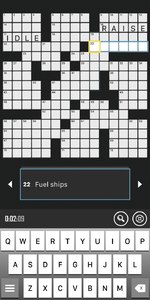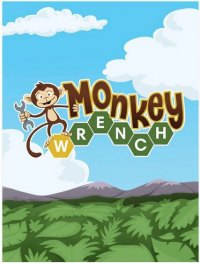Thoughts From a Clicker
By Tiny Ruisch
I love going to a carnival. I don’t go on many of the rides anymore, but I love all the fun things there are to do. Unfortunately, carnivals can be pretty dangerous too. There are always pickpockets who will steal everything they can. We often hear of rides that injure people. About the only thing that is really safe at a carnival is the healthy food you can buy.
The internet is a lot like a carnival. Everyone knows about the dangers and we all keep our antivirus programs updated. I know that all the Cajun Clickers club members have their router firmware updated. Their firewalls are active to keep the bad guys away. Since everyone is so safe, I thought that this month I’d talk about some fun things to do on the internet. After all, many people are spending a lot more time at home trying to avoid the Coronavirus Disease (COVID-19). It is keeping a lot of people at home with lots of spare time on their hands.
There are a lot of fun sites. I know that everyone doesn’t have the same idea of what’s fun. Maybe if I tell you about my favorite sites, you might find something entertaining.
One of the things you can find a lot of on the internet are free games to play. If you’re looking for games to play, good place to start is Gizmo’s list of Best Free PC Games. This site is updated often and all the games are free to play. My personal favorite online game is Texas Hold’em Poker. There are a lot of places to play, but you’ll usually find me at World Series Poker at AOL Games. There are lots of online games on the site, but I haven’t played many of the others. If you like to play hearts, I recommend you try the Microsoft Gaming Zone. The Gaming Zone has been around for a while and they have lots of games.
I’ve never been much of a television or movie watcher, but I love to listen to the old time radio shows. Most evenings I’m listening to The Lone Ranger, Gunsmoke, Jack Benny, or my personal favorite, Fibber McGee & Molly. My network drive has about 21 GB of radio program files. You can get them and many more at the Old Time Radio Internet Archive.
In December 1995, Bill Watterson retired from cartooning. I lost my daily dose of one of the funniest cartoons ever. Now, thanks to the internet, I can still read Calvin & Hobbes everyday. You can find a daily comic you’ll like at GOCOMICS, Comics Kingdom or ArcaMax Publishing. None of the comics sites require registration.
“The Alphabet has been Updated with 15 Exciting New Letters” is only one of the funny satires you’ll find in The Onion. This fictional, satire paper started in 1988. They’ve been around more than twenty years, so they must be doing something right. Their news stories seem so genuine that they have occasionally been cited as real. I’ve got to warn you though. There is often adult language used in the paper. Another satire site I like is the Babylon Bee. For a great description, check out their About Us page.
I’ll show my age a little. I don’t mind being called a “senior” because it usually includes a 10 percent discount. If you like senior citizen humor, you also might like to check out Geezer Guff.
As you might or might not know, I’m a transplanted Northerner. When I talk with my brother and sisters on Facebook, I usually translate into Southern for them. Everybody gets a few laughs. Translating into a dialect is easy when you use The Dialectizer. As I write this you can convert into nine different dialects. It hardly ever fails to make me laugh.
Here is a sample:
As y’all might o’ might not know, I’m a transplanted No’therner. When ah talk wif mah brother an’ sisters on Facebook, ah usually translate into Southern fo’ them, dawgone it. Ev’rybody gits a few laughs. Translatin’ into a dialeck is easy when yo’ use Th’ Dialeckizer. As ah write this hyar yo’ kin cornvaht into nine diffrunt dialecks. It hardly evah fails t’make me laugh.
That’s just a few of the things I like to do on the internet for fun. I hope you enjoyed them too and found a new site you’ll visit often. Do you have a favorite place you think everyone should know about? Let me know and it could become a topic for the new Internet SIG group I’m starting.
Thanks for reading and keep on clicking.