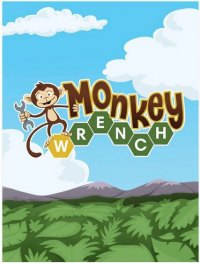From the Dark Side
by Tiny Ruisch
The number one app on my phone hasn’t been updated since November of 2014 and will likely never be updated again. I’ve used it on all my android phones since my first one and it is one of the first programs I install if I get a new phone or do a reset. I use the app nearly every day and often many times each day.
Simple Checkbook Ledger is a checkbook ledger. Many of the other apps of this type have more features, sophistication, adaptability, etc. I like this one because it does one thing and does it well. It keeps the balance of my checkbook, savings account, gift cards, etc. It does all this while actually looking like an actual old time check register.
Main features include:
– Keeps track of multiple accounts with password protection (password can be turned off in account preferences)
– Saves a list of descriptions/payees so that after you type something once you only need to tap on it later.
– Tap on a transaction to mark it mark it as cleared (it will be highlighted).
– Long press on a transaction to void, delete, edit, or add a note to the transaction.
– Schedule automatic transactions to be entered into the ledger at specified time intervals such as weekly, biweekly, monthly, and yearly. Special monthly transactions are also supported for items not occurring on the same day every month, such as the third Wednesday of the month.
– Export your ledger as a comma separated value (CSV) file that can be loaded on almost any spreadsheet software.
– Archives cleared transactions.
– Export archived transactions as a CSV file and optionally have them deleted from the app at the time you export them.
– There is also an option to sync your accounts with Google Drive. I have never tested this.
As with many programs, there are a few things that could be improved. If you hit the back button without saving a transaction, it will be lost. The app doesn’t remind you. If you password protect an account, it is imperative to remember the password. There is no recovery method.
Simple Checkbook Ledger is free on the Google Play Store. A one time purchase of $0.99 will remove advertising. The app has been on my phone for such a long time that I cannot remember the placement or obtrusiveness of the ads. If you have a use for this type of program, give it a try.
Thanks for reading.