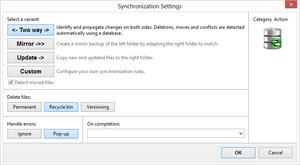Some Lagniappe for You
by Tiny Ruisch
la·gniappe (lnyp, ln-yp)
n. Chiefly Southern Louisiana & Mississippi
1. A small gift presented by a store owner to a customer with the customer’s purchase.
2. An extra or unexpected gift or benefit. Also called regionally boot.
If you’re like me, you’ve got a file or two that you keep on more than one computer. With a plethora cloud storage services, I don’t use this option as much as I used to. There are some files that I don’t keep anywhere except on my computer(s). One example is my passwords file. I’ve used KeePass for many years. I like to keep my passwords local on all my machines. Another example is keeping backup files on a separate drive.
There are several methods of transferring files. You could cut and paste when you make a change. You could use the OS backup program. Easiest of all, you could use FreeFileSync, a folder comparison and synchronization software that creates and manages backup copies of all your important files.
FreeFileSync has a fairly standard layout for a file syncing program. There are two file comparison boxes, which display differences between your source and destination folders. Sync locations are easily found by clicking the browse button in each comparison box. Although I have never used it, you can also specify locations to sync by dragging and dropping them. After you select your two locations, click either the Compare or Synchronize buttons at the top of the screen.
The software supports several different synchronization methods: Two way, Mirror, Update and Custom. These and many other settings can be specified in the Synchronization Settings screen.
FreeFileSync has lots of other features:
• Copy locked files (via Windows VSS)
• Binary file comparison
• Automate syncs as a batch job
• Error reporting
• Long file path support
• 64-bit support
• Macros, such as %time% and %date%
• Supports SFTP (on Linux) and WebDAV (on Windows)
• and more. For a complete list, click here.
Of course, my favorite feature of the program is the cost of $0.00. There is also a donation version that allows you to parallel copy and get automatic updates. The program is open source software available for Windows, Mac OS and Linux. Be careful when downloading as there is sometimes additional software bundled. You can download FreeFileSync here. Give it a try. You might like it.
If you like the program, just tell everyone that you’ve got a SWLAPCUG extra, a bonus perk, a small gift, a present from the club: a little lagniappe.