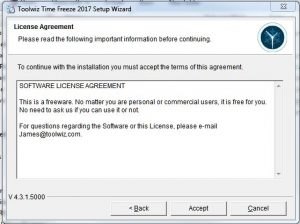Thoughts From a Clicker
By Tiny Ruisch
October is National Cybersecurity Awareness Month. It was created in 2004 as a collaboration between government and industry to provide resources that users need to stay safer and more secure online. Administered by the Department of Homeland Security, this is a perfect time for all of us review our online practices to avoid falling victim to the many attacks that can compromise our lives.
The theme for Cybersecurity Awareness Month 2024 is “Secure Our World”. Here are a few web links that you might find useful:
The Cybersecurity & Infrastructure Security Agency home page has links to information on everything the US Government publishes. You can read the blog, sign up for the newsletter, view many “how-to” articles and much more.
Identity Theft is a Federal Trade Commission Consumer Advice page on how to prevent your personal information from being stolen.
Scam Alerts is a Federal Trade Commission Consumer Advice page with three sections:
1) How To Avoid a Scam;
2) What To Do if You Were Scammed; and
3) Report Fraud, Scams, and Bad Business Practices.
The Internet Crime Complaint Center is a Federal Bureau of Investigation (FBI) site with detailed instructions how how to report on-line crime.
Unfortunately, a web search for Cybersecurity Awareness Month in Louisiana doesn’t reveal much happening in our state. I did a search on la.gov for cyber security. The most recent article was in October, 2022. I also found out that there is a State Cyber Assurance Program. Now that I know it, I’m sure I’ll soon forget it exists.
The city of Baton Rouge hasn’t changed their Red Stick Ready-Cybersecurity Preparedness page for at least two years. They do have several links to other helpful information. As an added bonus, at the bottom of the page there are links to prepare for many other disasters and hazards.
I hope you can use the links in this article to find more information.
Thanks for reading.