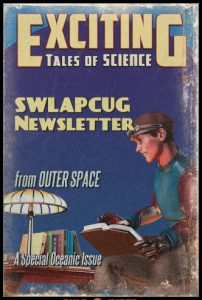Thoughts From a Clicker
By Tiny Ruisch
I’ve had my Google e‑mail account since February 11, 2011. Other than receipts from the Play Store, I estimate that I’ve received about twenty important communications. The only other mail I get is e-mail from a club member who for some reason doesn’t use my club e-mail address. I also get test mailings that I send to myself when I set up new e‑mail accounts.
Although I have side loaded a few applications, I almost solely use the Play Store to install apps on my phone. I occasionally use Google Search when Bing or Duck Duck Go doesn’t give me satisfactory results. I have the Chrome browser installed on all of my devices, but I usually only use it for checking Gmail, accessing the Play Store, watching You Tube videos or testing code on my web site(s).
Is this because I’m wary of the company tracking me so they can advertise? Not really. All companies do this. Many are much more nefarious. Is it because I don’t like Google? Not at all. They have some fine services and most of them work very well.
So why don’t I rely on Google for many of my day to day needs? The answer is simple. The service might not be available in the future. Am I concerned about nothing? Probably not, but lets take a look at some Google services that are no longer available:
• Inbox by Gmail was an email service developed by Google. It was officially released to the public on May 28, 2015. Inbox was shut down by Google on April 2, 2019.
• Google+ was an Internet‑based social network that was launched on June 28, 2011. This was Google’s fourth foray into social networking and it experienced strong growth in its initial years. The service was discontinued on April 2, 2019.
• Picasa was an image organizer and viewer for organizing and editing digital photos. There was an integrated photo sharing website. It was originally created by a company named Lifescape. In July 2004, Google acquired Picasa and began offering it as freeware. It was discontinued on arch 15, 2016. Picasa Web Albums, a companion service, was closed on May 1, 2016.
• Google Goggles was an image recognition mobile app developed by Google. It was used for searches based on pictures taken by handheld devices. It was discontinued on August 20, 2018.
• iGoogle was a customizable Ajax based start page or personal web portal launched by Google in May 2005. It was discontinued on November 1, 2013.
• Google Reader was a RSS feed aggregator operated by Google. It was created in early 2005 and launched on October 7, 2005. Google Reader grew in popularity to support a number of programs which used it as a platform for serving news and information to people. Google closed Google Reader on July 1, 2013.
• Google Health was a personal health information centralization service (sometimes known as personal health record services) by Google. It was introduced in 2008 and discontinued in 2011.
• Google Cloud Print allowed users to print from web, desktop, or mobile to any Google Cloud Print-connected printer. It was more than ten years old.
• Google Podcasts was a podcast hosting platform and a podcast listening app. After less than six years, it was discontinued just six months ago.
This short list is only a few of the more popular Google services and programs that have been discontinued in the past. There are hundreds of others, including web authoring, news readers, social networks, messaging applications, web analytic programs, etc. I wasn’t able to find any sites with an exact total of how many were discontinued. A web search will find links to several sites that list the Google services and applications that are no longer available.
Almost without fail, every time Google kills something you will find a lot of articles on how important it was. There are always many suggestions on what to replace the Google product with. They seem to forget that Google is a business and offered the services in exchange for user information which can be sold. When the service is no longer profitable, it gets shut down, no matter how popular it is. That is the main reason why I don’t use Google for things that are important to me. What if someday Google G‑mail is no longer profitable?
That’s all for this month. Thanks for reading.