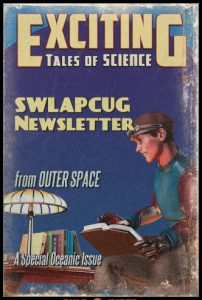Thoughts From a Clicker
By Tiny Ruisch
So far, I haven’t broken anything yet. As you may or may not have heard, Paul Catrou has ended his duties as the Club Webmaster. If you see him, please be sure to give him a big thank you for his service to the club. Our club president twisted my arm and all of a sudden, I’m the guy.
My coding skills are a little rusty, but I hope to make some changes. If you’ve been to the web site lately, you can see the new interface. Hopefully, both members and the public will find it easier to navigate and find needed information. I’ve tried to design it to look good on all devices. I’ve been cursing phone screens a lot. The idea is that all content will resize to fit all screens without the user having to zoom in or out. The hamburger menu should make it easier to navigate. I am also planning to add site map links to the bottom of each page.
If you haven’t checked it out, I would appreciate it if everyone did and let me know what they think. I’ve already made some changes based on member input. There are also some others on the way when I get the time.
So far, all of the changes are on the “front” end. Registering for workshops, downloading newsletters, etc. haven’t changed. In the future, I hope to make it easier with a “one click” process. There are other potential uses for our club website.
Please check the site and let me or any of the club board members know what you think. Opinions and ideas are welcome. We want to make things useful for members.
Thanks for reading.