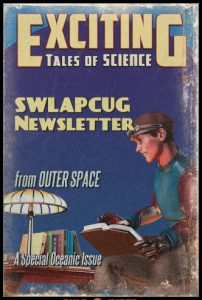A Pain in the Whatchamacallit
By Tiny Ruisch
I’m still not a millionaire. Back in June 2013, I thought for sure one of my Tiny Inventions would be picked up for production. Tiny Inventions II in March 2017 didn’t do any better, so I tried again in March 2019 with Tiny Inventions III. You would think that I should have learned by now.
I haven’t so here are some more of my ideas for inventions to make those big bucks.
1) Battery technology has really advanced in recent years. The problem is that they still have to be recharged. You need to always carry cables, battery packs, solar chargers, etc. The Tinarger will solve this problem. This small device is a dongle that will connect to the phones USB port. Simply speaking into the Tinarger will active a mini‑wind turbine to recharge the device. Hot air blowhards can finally put their talent to a good use.
2) The Tinoilet is a modification to a standard toilet that will replace the flushing mechanism. The tank lid that is usually used for storing odd things like decorative soaps will be replaced with a hand washing sink. After using the toilet, users would wash their hands under running water that fills the tank. When the users hands are cleaned, the waste wash water will then flush the Tinoilet.
3) Speaking of bathrooms, don’t you hate it when the mirror fogs and you have to wipe it with a towel? The TinyWiper will solve that problem. It works like a standard car windshield wiper and is powered by a small battery that is automatically recharged by light from bathroom fixtures.
4) The TinyMill is a needed exercise device. Many doctors recommend walking. Unfortunately, walking can be bad for your knees. The TinyMill is a large tub with a revolving surface. You can walk and soak at the same time.
5) The Tinife is an electrically heated knife with multiple settings and uses. You can replace your toaster by toasting the bread while you slice it. If you use pre-sliced bread, simply rub the Tinife over the slice. If you’re slicing meat, you can warm it at the same time. Hard butter pats are no longer a problem. They melt as you spread. The best feature is that the Tinife sanitizes itself.
I sure hope that someone will take my ideas and put them on the market. I could use the money. I’m also running out of ideas.
That’s all for this month. Thanks for reading.